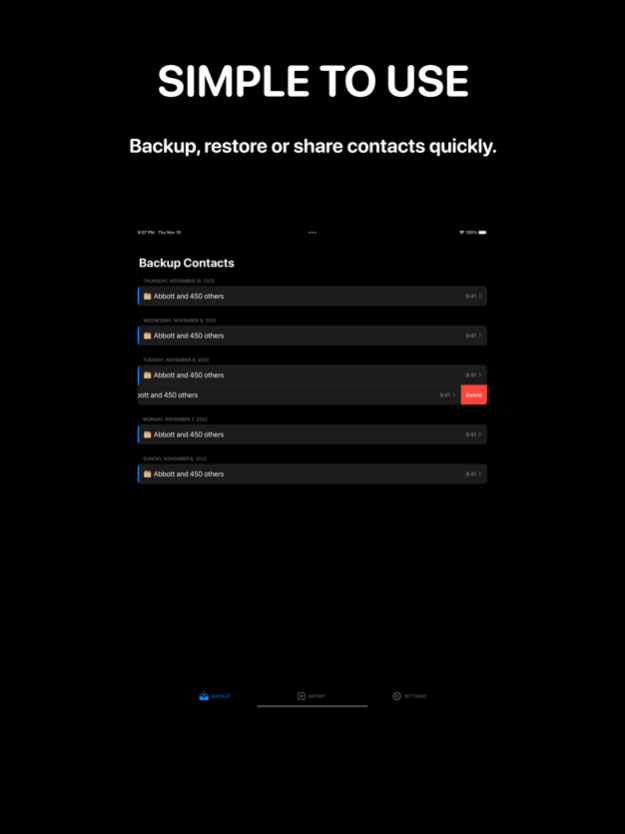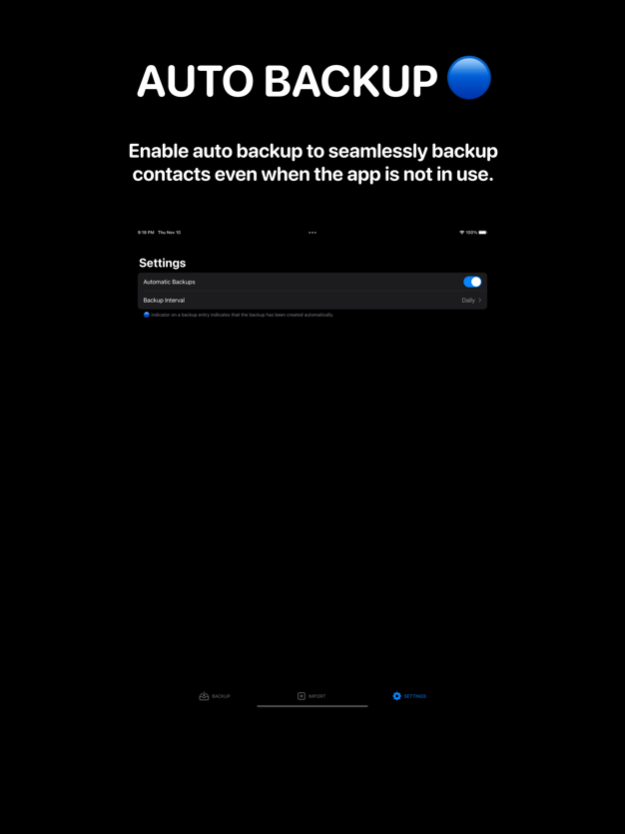Backup Contact 1.0.19
Continue to app
Free Version
Publisher Description
Ever wanted to back up your contacts before switching devices or restoring a device? Now you can.
You can now backup your contacts within a few seconds without any hassle. Backup Contacts app is a super easy way to backup, restore, and share your contacts list with a single tap without signing in to the app. You are in complete control of your contacts list and make decisions on providing access to this list. To backup your contacts, you can import selective contacts or all the contacts from your phone based on your choice.
Each backup happens locally on your phone and syncs across your Apple devices via iCloud. By enabling the Auto Backup option, the backup happens in the background regularly based on your preferred time interval without your intervention.
You can search and restore contacts from individual backups or share a contact card (.vcf file) with a single tap, where you can restore them by opening the .vcf file in your iOS mail app.
Key Features:
• Backup contacts within seconds in offline mode across all your devices via iCloud.
• Share and export backups via Message, Email, or Airdrop.
• Restore backup to your phone Contacts in single tap.
• Access previously created backups anytime.
Backup Contacts app is a reliable and an efficient way to safeguard your contacts list and restore them when you lose your phone or switch to a new one.
Your valuable feedback is a great way to improve our app. If you have any complaints or suggestions, please write us at backupappcontacts@gmail.com
Privacy Policy: https://doc-hosting.flycricket.io/backup-contact-privacy-policy/986edea4-f9e8-4d22-8caa-dab6ecbde852/privacy
Terms of Service: https://doc-hosting.flycricket.io/backup-contact-tos/dba36c64-6d13-47a8-a96a-b3dc8bf94a2e/terms
Apr 3, 2024
Version 1.0.19
Bug fixes and improvements
About Backup Contact
Backup Contact is a free app for iOS published in the System Maintenance list of apps, part of System Utilities.
The company that develops Backup Contact is Sumit Paul. The latest version released by its developer is 1.0.19.
To install Backup Contact on your iOS device, just click the green Continue To App button above to start the installation process. The app is listed on our website since 2024-04-03 and was downloaded 1 times. We have already checked if the download link is safe, however for your own protection we recommend that you scan the downloaded app with your antivirus. Your antivirus may detect the Backup Contact as malware if the download link is broken.
How to install Backup Contact on your iOS device:
- Click on the Continue To App button on our website. This will redirect you to the App Store.
- Once the Backup Contact is shown in the iTunes listing of your iOS device, you can start its download and installation. Tap on the GET button to the right of the app to start downloading it.
- If you are not logged-in the iOS appstore app, you'll be prompted for your your Apple ID and/or password.
- After Backup Contact is downloaded, you'll see an INSTALL button to the right. Tap on it to start the actual installation of the iOS app.
- Once installation is finished you can tap on the OPEN button to start it. Its icon will also be added to your device home screen.